Tax Return Forms
Andica Self Assessment software supports the HMRC main tax return form SA100 with the most common supplementary forms you might need depending on your circumstances. In all, Andica Self Assessment software provides the following forms.
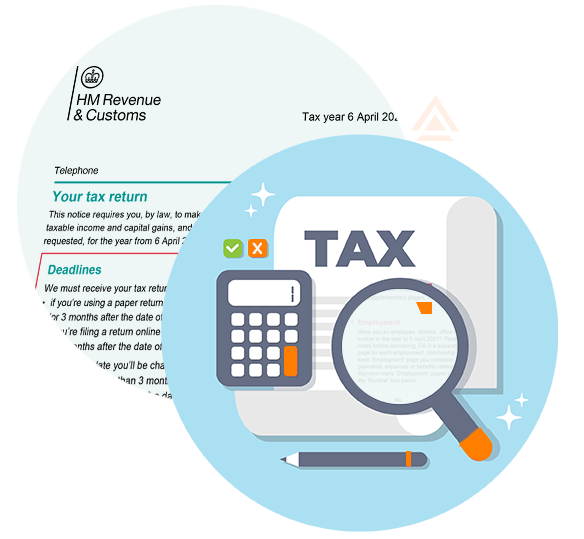
Main Tax Return pages
SA100 Self Assessment Tax Returns Forms, or if you file online, a Notice to file a tax return are issued to individual tax payers and are normally sent out by HMRC during April of each year.
Read More
Additional Information
HMRC have moved some of the less common types of income and tax relief onto the SA101 Additional information pages. You can complete the SA101 section within Andica Self Assessment software for individual tax payers returns. While you are within the 'What makes up your Tax Return' screen, select the check-box for Question 9 'Other supplementary pages' and select option a) for 'Additional Information - SA101'.
Read More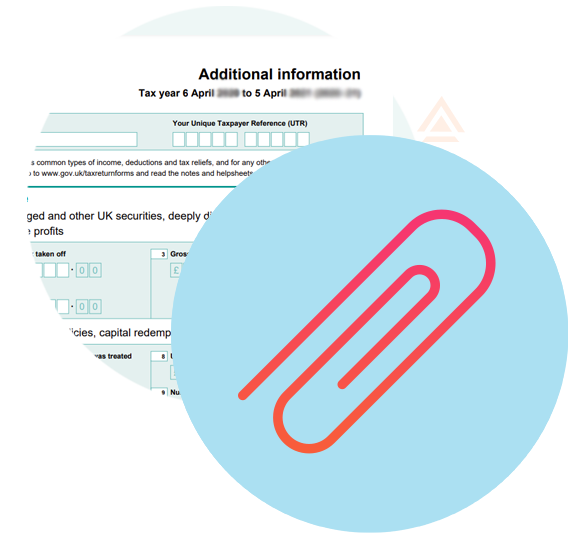
Employment
If you are employed, whether it is part-time, full-time or casual employment, you will usually have to complete Form SA102 Employment pages of the tax returns. Some types of employment income go on the Additional information form SA101 and not the Employment form SA102, so check those first before completing the Employment form.
Read MoreMinisters of Religion
Form SA102M Ministers of religion should be completed tax payer who is a minister of religion of any faith, religion or denomination or an employee acting as a minister of religion. You should submit a separate Ministers of religion or Employment page for each employment you held in the year.
Read More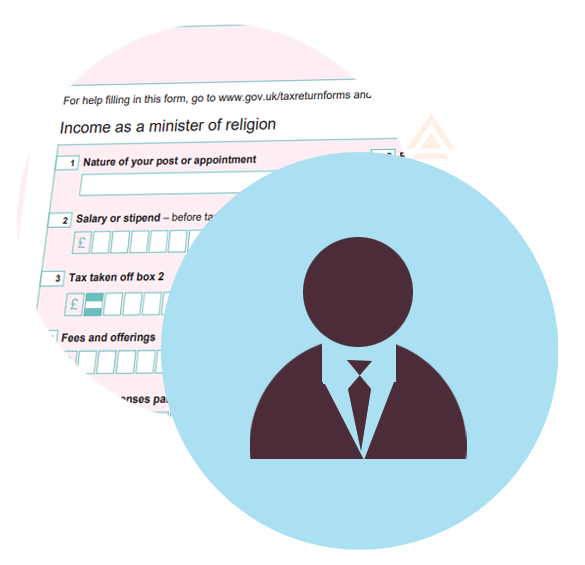
Self Employment short version
The Self-employment Short form SA103S are designed for more straightforward businesses where turnover (the total takings, fees, sales or money earned by your business) is less than £85,000 a year (or would be if you were trading for a full year).
Read More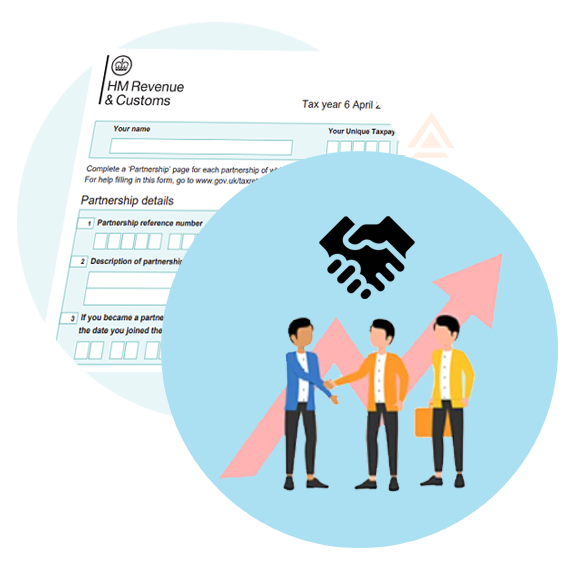
Self Employment Full version
If your business is more complex, your annual turnover was £85,000 or more, or you need to make some adjustments to your profits, you will need the Self-employment Full form SA103F.
Read More
Lloyds Underwriters
You should only fill in the Lloyd’s underwriters forms SA103L if you were trading as an underwriting member of Lloyd’s (or a Name) at any time during the calendar year (January to December) leading to the end of tax year - e.g. Calendar year 2018, if you are completing returns for tax year ending 5th April 2019.
Read More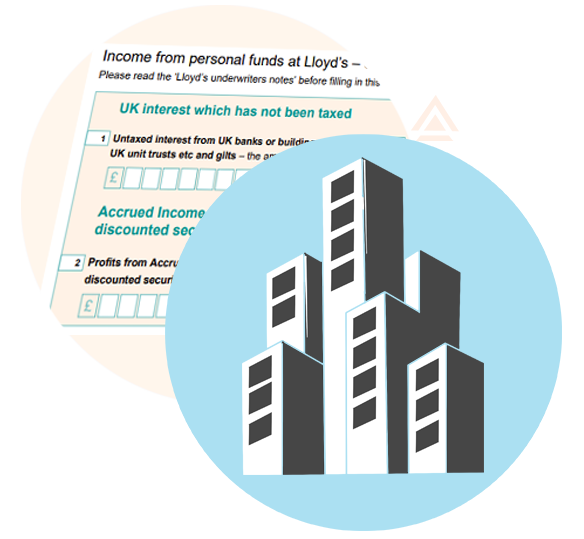
Partnership short version
If at any time during the tax year, you were entitled to a share of profits, losses or income from a business which you carried on in Partnership, then you must complete and submit Partnership forms with your tax returns. There are two types of forms - a Partnership Short form SA104S and Partnership Full SA104F form.
Read More
Partnership full version
If at any time during the tax year, you were entitled to a share of profits, losses or income from a business which you carried on in Partnership, then you must complete and submit Partnership forms with your tax returns. There are two types of forms - a Partnership Full SA104F form and Partnership Short form SA104S.
Read More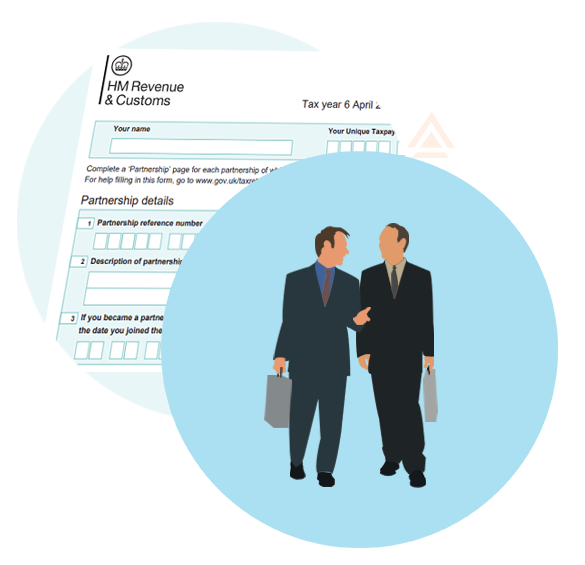
UK Property
You can use UK property form SA105 to report any UK rental and letting income in your tax returns. You may also need to complete the UK Property forms if you let furnished rooms in your own home during the tax year of returns.
Read More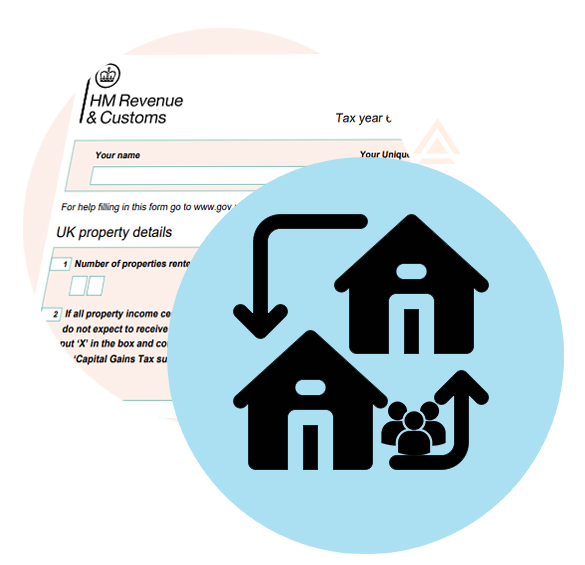
Foreign
You can use Foreign form SA106 to account for foreign income and gains you have received from your investments overseas.
Read More
Trusts etc.
You will need to complete SA107 Trusts, etc. forms if you were a beneficiary of a trust (excluding a 'bare' trust) or settlement, or the settlor of a trust or settlement whose income is deemed to be yours, or if you received income from the estate of a deceased person.
Read More
Capital Gains Tax
Andica Self Assessment Tax Returns Software for Individual tax payers provides features for completion of SA108 Capital Gains Summary forms along with SA100 Main tax return and all other supplementary forms. You can use SA108 notes to assist with information on how to complete the Capital Gains Summary form.
Read More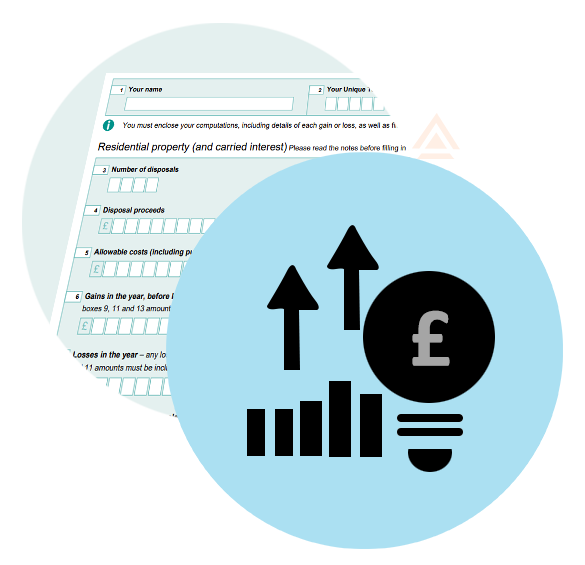
Residence, remittance basis etc.
If you consider yourself not to be a UK resident, not ordinarily resident or not domiciled in the UK, or dual resident in the UK and another country, fill in the SA109 Non-residence form.
Read More
Tax Calculations
Andica Self Assessment software calculates your taxes, prints the tax calculation report and updates relevant fields within the SA110 Tax Calculation Summary.
Read More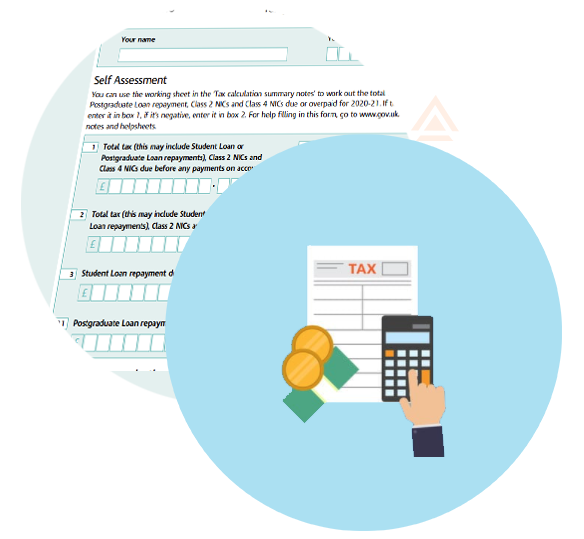
Online submission
With Andica Self Assessment software you can complete and submit your tax return electronically via the Government Gateway using a File By Internet feature.

Tax Calculations
Andica Self Assessment software calculates your taxes, prints the tax calculation report and updates relevant fields within the SA110 Tax Calculation Summary.
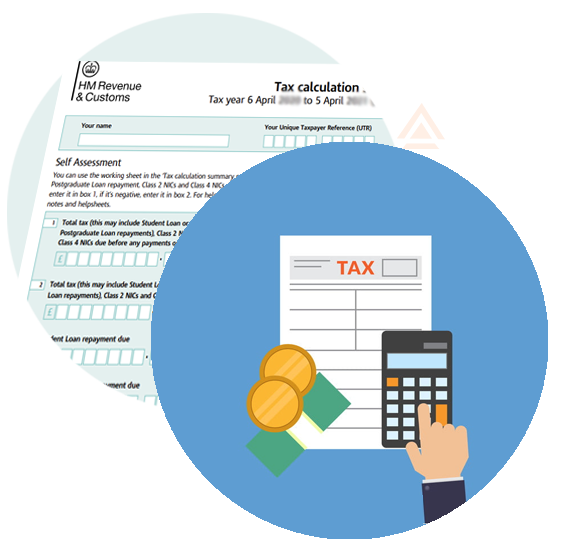
Printed reports
The software provides facilities to preview and print Tax calculation report (SA302) and self assessment return reports that can be printed for your records.
Import data
If you have used Andica Self Assessment Software for submission of last year’s tax returns then you can easily import all your static data, this eliminates the need to recreate tax payers records.
